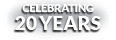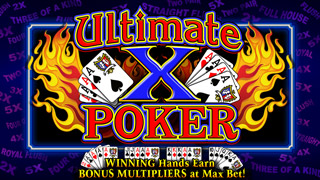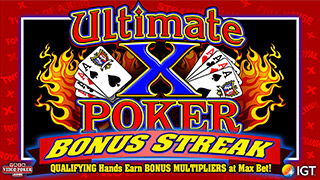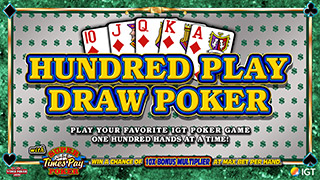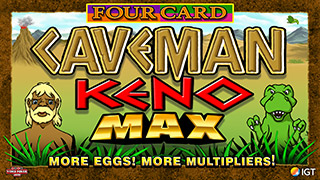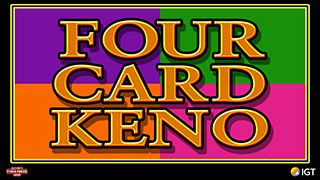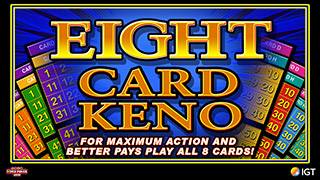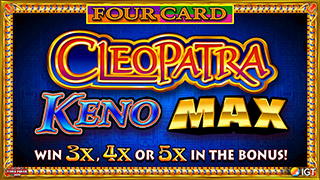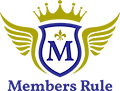Loosest Vegas Video Poker
-
shadowman
- Video Poker Master
- Posts: 3587
- Joined: Mon Oct 23, 2006 5:42 pm
Re: Loosest Vegas Video Poker
I took the profile option on VPFree for NO email. I go to the website and review only the messages that are interesting. It is easy to change this option at any time (click on "edit membership" at the top). You can also get a single email (called a digest) of many posts every so often.
You should be able to delete VPFree emails just like any other email. I use outlook and all I do is highlight message, hold the ctrl key down and press the "d" letter. What do you use for email?
You should be able to delete VPFree emails just like any other email. I use outlook and all I do is highlight message, hold the ctrl key down and press the "d" letter. What do you use for email?
-
EDC1977
- Video Poker Master
- Posts: 2001
- Joined: Wed Aug 15, 2007 3:12 pm
Our Isp is Netzero if thats what you are referring. I have a joint account with my brother-in-law on Yahoo so I have all the VPfree stuff go to my yahoo account.
-
EDC1977
- Video Poker Master
- Posts: 2001
- Joined: Wed Aug 15, 2007 3:12 pm
Shadowman, sorry to sound so klutzy but I logged into my yahoo account and had no luck dumping the mail. I now have 378 messages in the inbox. I'll keep trying and eventually figure it out. Thanks
-
Eduardo
- Video Poker Master
- Posts: 2965
- Joined: Thu Aug 31, 2006 7:19 pm
If it's like other web email programs, there is probably a checkbox next to each message and an option to delete all the checked messages somewhere up top. I have an old yahoo account somewhere and if you don't figure it out I'll find my old password and let you know how.
-
MikeA
- Video Poker Master
- Posts: 1615
- Joined: Tue Oct 24, 2006 3:50 pm
If it's like other web email programs, there is probably a checkbox next to each message and an option to delete all the checked messages somewhere up top. I have an old yahoo account somewhere and if you don't figure it out I'll find my old password and let you know how.
My ISP is ATT/Yahoo and I use webmail. I have vpFree sent to my email and have a filter set up to route it to a separate folder. I don't read that folder every day do delete its contents frequently. I highlight the first message and scroll to the bottom and hold SHIFT and press the left mouse button. That highlights all messages in the folder. I then just click the "Delete" button or click on the "X" button on the website display. It deletes them all. You can follow that above procedure and go back and "unhighlight" a specific message or messages by putting your cursor on the and holding CNTL while left-clicking. Maybe I'm not understanding your problem.
-
shadowman
- Video Poker Master
- Posts: 3587
- Joined: Mon Oct 23, 2006 5:42 pm
OK, I've never used my Yahoo account so I activated it. It works as Eduardo indicated. However, you can get rid of all the messages by clicking on the checkbox at the top (above all the mesg checkboxes) and then clicking on delete (it's on the next line up).
-
EDC1977
- Video Poker Master
- Posts: 2001
- Joined: Wed Aug 15, 2007 3:12 pm
Sorry I wasn't so specific. The problem I'm having is trying to dump the mail in my yahoo/groups/vpfree inbox. There are spamguards and filters available but no luck finding a way to delete the current messages.
-
shadowman
- Video Poker Master
- Posts: 3587
- Joined: Mon Oct 23, 2006 5:42 pm
If you are looking at the yahoo groups page, it is NOT an inbox. It is simply a list of all the latest messages posted to the group. Each new message is place at the top. You can scroll through the messages and view them, but they never go away.
The number on top when you get to the webpage is the number of new posts in the last week, it is just for information. This is the area I use to look at messages. Once you've viewed a post it will change colors so you will know that you've already viewed it.
Let me know if you have other questions.
The number on top when you get to the webpage is the number of new posts in the last week, it is just for information. This is the area I use to look at messages. Once you've viewed a post it will change colors so you will know that you've already viewed it.
Let me know if you have other questions.
-
bigsteve5273@yahoo.c
- Senior Member
- Posts: 171
- Joined: Sat Oct 14, 2006 2:05 pm
Sorry I wasn't so specific. The problem I'm having is trying to dump the mail in my yahoo/groups/vpfree inbox. There are spamguards and filters available but no luck finding a way to delete the current messages. I had the same difficulty. Here's how I corrected the problem: 1. Go to vpfree 2. At the of the page top on left is, Edit my account. Click in that 3. Scroll down to #2, How to receive mail. Click off all but the last, read e-mail on line. This will stop your e-maill account from being flooded. Thanks youbonash for all the interesting things you've written and keeping this forum lively. I hope the above is of use to you.
-
EDC1977
- Video Poker Master
- Posts: 2001
- Joined: Wed Aug 15, 2007 3:12 pm
Thanks Shadow and Bigsteve, ur too kind. I didn't know that those pesky messages couldn't be dumped! OK Shadow, going the opposite way, I saw a few Dotty's and 24hr joint that had signs saying VP as well as towards Boulder. Any input?