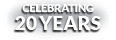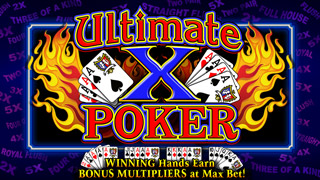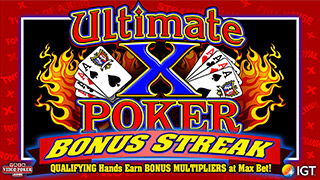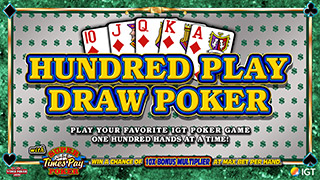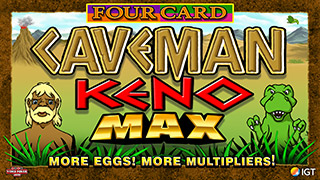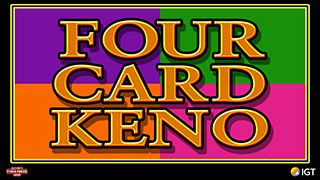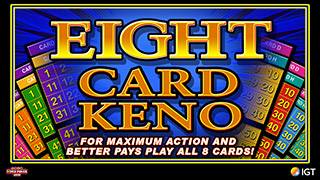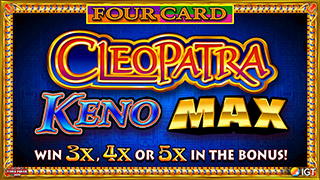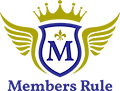Question for the tech savvy
-
BOOPSAHOY
- Video Poker Master
- Posts: 1625
- Joined Forum: September 14, 2006
- View Player Page
Re: Question for the tech savvy
[QUOTE=BOOPSAHOY]Uhhh how do I do that?:-)
Depending on the Wireless router, it should tell you during installation how to set encryption. The most common is called WEP, where you set a "key" that needs to be matched by any device trying to use your home network, such as your new notebook. If you hook to your router with a cable, you do not need the key on your device.
Good luck..[/QUOTE]
I dont remember seeing this when i set up the router....
Depending on the Wireless router, it should tell you during installation how to set encryption. The most common is called WEP, where you set a "key" that needs to be matched by any device trying to use your home network, such as your new notebook. If you hook to your router with a cable, you do not need the key on your device.
Good luck..[/QUOTE]
I dont remember seeing this when i set up the router....
-
BillyJoe
- Video Poker Master
- Posts: 3198
- Joined Forum: August 23, 2008
- View Player Page
[QUOTE=billyjoe][QUOTE=BOOPSAHOY]Uhhh how do I do that?:-)
Depending on the Wireless router, it should tell you during installation how to set encryption. The most common is called WEP, where you set a "key" that needs to be matched by any device trying to use your home network, such as your new notebook. If you hook to your router with a cable, you do not need the key on your device.
Good luck..[/QUOTE]
I dont remember seeing this when i set up the router....[/QUOTE]
What brand of router is it, Boops? Take a look at the support page of the web site for that brand, and see if they have a users manual. That should tell you how to set an encryption key.
If you can't do it, where do you live? Everyone will want to sit in their cars in your driveway, and use your Wi-Fi for free.
Depending on the Wireless router, it should tell you during installation how to set encryption. The most common is called WEP, where you set a "key" that needs to be matched by any device trying to use your home network, such as your new notebook. If you hook to your router with a cable, you do not need the key on your device.
Good luck..[/QUOTE]
I dont remember seeing this when i set up the router....[/QUOTE]
What brand of router is it, Boops? Take a look at the support page of the web site for that brand, and see if they have a users manual. That should tell you how to set an encryption key.
If you can't do it, where do you live? Everyone will want to sit in their cars in your driveway, and use your Wi-Fi for free.
-
BOOPSAHOY
- Video Poker Master
- Posts: 1625
- Joined Forum: September 14, 2006
- View Player Page
Its a netgear router. So that's why it looks like a parking lot in front of my house