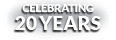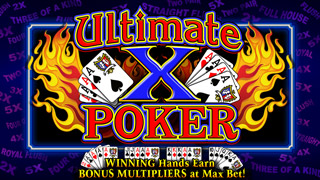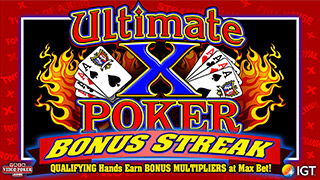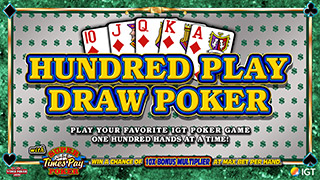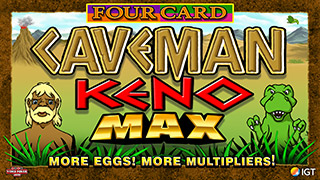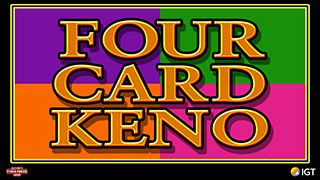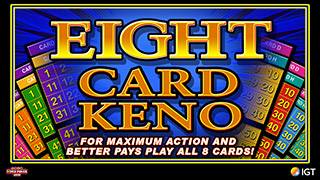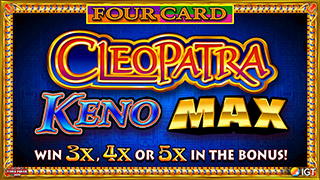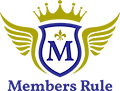Double Down Stud
-
BOOPSAHOY
- Video Poker Master
- Posts: 1625
- Joined: Thu Sep 14, 2006 5:20 pm
Double Down Stud
I have been playing this game a while but for the past few days I only get a blue screen all the other games are fine-HELP!
-
Webman
- Video Poker Master
- Posts: 5209
- Joined: Wed Jul 13, 2005 5:00 pm
I have been playing this game a while but for the past few days I only get a blue screen all the other games are fine-HELP! There have been no updates to that game for quite some time so it's likely that you have a partial download of it that keeps being loaded for you.
Try clearing your browser cache, closing all browser windows, and then try opening the game again. Let me know if the problem continues or if you have questions.
-Webman
Try clearing your browser cache, closing all browser windows, and then try opening the game again. Let me know if the problem continues or if you have questions.
-Webman
-
BOOPSAHOY
- Video Poker Master
- Posts: 1625
- Joined: Thu Sep 14, 2006 5:20 pm
UMMMMM how do I clear my browser cache???
-
vpguy3
- Senior Member
- Posts: 116
- Joined: Sun Sep 03, 2006 9:01 am
UMMMMM how do I clear my browser cache???
Try your tools menu then click on options or internet options, you should find a "clear cache" there.
Try your tools menu then click on options or internet options, you should find a "clear cache" there.
-
Webman
- Video Poker Master
- Posts: 5209
- Joined: Wed Jul 13, 2005 5:00 pm
What browser version are you using? I'll see if I can track down detailed instructions for you to clear the cache on that browser if you have not found it yet. It's called "delete temporary files" in some browsers, usually in the internet options.
-
BOOPSAHOY
- Video Poker Master
- Posts: 1625
- Joined: Thu Sep 14, 2006 5:20 pm
I am using microsoft XP and AOL> I thnk I can find it if its in internet options.
-
BOOPSAHOY
- Video Poker Master
- Posts: 1625
- Joined: Thu Sep 14, 2006 5:20 pm
I found where it says "delete all internet temporary files?" Is this what I say yes to?
-
Webman
- Video Poker Master
- Posts: 5209
- Joined: Wed Jul 13, 2005 5:00 pm
I found where it says "delete all internet temporary files?" Is this what I say yes to?
Yes, that's it!
Delete those temporary files, close ALL browser windows, then try again. Let me know if this solves it.
-Webman
Yes, that's it!
Delete those temporary files, close ALL browser windows, then try again. Let me know if this solves it.
-Webman
-
BOOPSAHOY
- Video Poker Master
- Posts: 1625
- Joined: Thu Sep 14, 2006 5:20 pm
I did as you said and deleted all temporary internet files. I closed down internet explorer and aol and then came back online and I still get a blue square and the line that shows its loading only goes 3/4's of the way and then stops. I can get all the other games.
-
rascal
- VP Veteran
- Posts: 685
- Joined: Tue Sep 12, 2006 12:25 am
Webman, off topic, but you sound like you know computers. What would cause my Outlook Express to allow text file attachments but fail on photo (jpg) attachments? I have checked the defaults and attachments are allowed? Thanks for any comment.