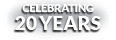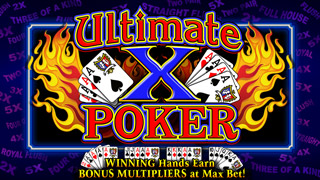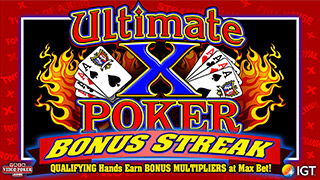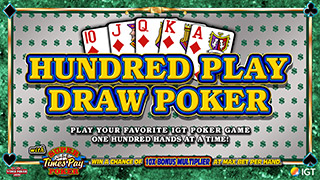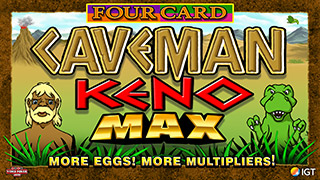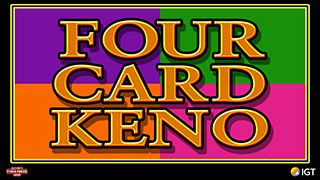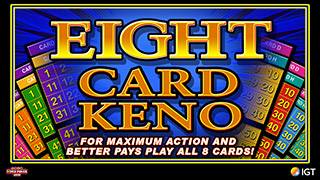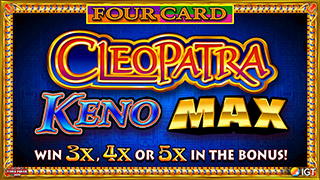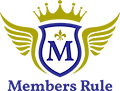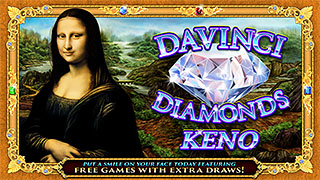IGT Poker Machine Settings
-
larryj2112
- Forum Newbie
- Posts: 1
- Joined: Wed Nov 15, 2006 12:21 pm
IGT Poker Machine Settings
I recently purchased a multi game IGT slant top. WAY COOL. When I first got it and popped the "hood" I was playing around with the setting that come up using the self-test button. This was giving me access to many different options, game speed, progessive link settings, etc.. now, I can't seem to get back to that screen. When I hit the self test button it only takes me to the I/O screen and thats it. Does anyone know or know of a website that will tell me some of the technical details of this machine? ThanksLarry JLaughlin, NV
-
knagl
- Forum Regular
- Posts: 71
- Joined: Sat Oct 07, 2006 3:42 pm
Hmm. When I've been in the casinos, I've seen them hit one button in the cabinet to get to the menu, and then combinations of that same button as well as the deal/draw button to move through the menus, as well as the keyswitch to activate certain things (if memory serves).
You could try contacting IGT (igt.com) to see if they have a manual either on their site or available for sale -- I'd make it clear that you recently purchased the machine and perhaps even give them the model and/or serial number of it.
Another option would be to try and hit up a slot tech at your local casino for information. So long as they don't think you're trying to get information to cheat them, you might just find out everything you need from someone who works on the machines on a daily basis.
You could try contacting IGT (igt.com) to see if they have a manual either on their site or available for sale -- I'd make it clear that you recently purchased the machine and perhaps even give them the model and/or serial number of it.
Another option would be to try and hit up a slot tech at your local casino for information. So long as they don't think you're trying to get information to cheat them, you might just find out everything you need from someone who works on the machines on a daily basis.
-
Eduardo
- Video Poker Master
- Posts: 2965
- Joined: Thu Aug 31, 2006 7:19 pm
Where do you buy a machine? Does it take coins?
-
10-7doublebonus
- Forum Newbie
- Posts: 1
- Joined: Tue Nov 14, 2006 7:41 pm
You should be able to acces some of the menu options, by keying the game with the door open. The key above the door lock, where you would reset a JP. If not, open the door, and on the main cpu board, the part that pulls out, there should be a button to press. This should bring up the on screen menu's.. Hope this helps.